Member of the Internet Link Exchange

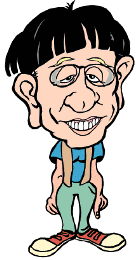 |
When I first published my homepage, it was like this (see here). Just another day I've visited (only by curiosity) the Mediocre Site of the Day and I realized that my page was even worst! :) I was one of the masters in the art of making horrible homepages. Because of that I've decided to teach you a bit of my knowledge. Read right after the main directions that must be followed for all the people who want to make such repellent homepages. |
|---|
1 - Colors. Don't use them. Generally gray pages are better than
the colored ones. Colors take off the attention of the internaut from the most important thing: the information.
But if you decide to use colors, use them wisely. The ideal is that each letter have a different color.
2 - Images. Don't use them. Like the colors, images only take off the attention of the visitor. But
if you really want to use them, choose huge figures. A good-sized picture is the one that takes at last 10
minutes to be loaded. Another tip is to choose distorted or unfocused photos (see my photo).
3 - Image Formats. Just prefer the formats HGL, PLT, MSP, BMP, etc. and not the traditionalize GIF
and JPG. They are less compacts than GIF and have the full advantage of don't be understood by most of the
browsers (you'll be contributing to the developing of browsers that will be able to read such files!)
4 - Links. Put dead-links that take people nowhere. Or links of the type:
Click here to see a 3D animation.
5 - HTML Code. An item usually slighted by beginners is the HTML code of the page. Because it's the
less apparent part of the page, it's almost always forgotten. But take care! The good page's programmer must be
preoccupied with this subtle topic. Always avoid to create clean and standardized codes. Vary the use of capital
and small letters. Just an observation: the novice in a more advanced level really must take a look in the
source code of this page (if he/she wants to see more complicated examples).
6 - Tests. If it is really necessary to test your page, choosen well the browser thar you'll use.
Never use
Netscape Communicator.
Firstly because Netscape
is the browser that contains more resources nowadays and accept the biggest number of
plugins. And also because it is used by around 70% of the Web users. Choose a more exclusive browser.
7 - Criticisms and Suggestions. Don't let that boring visitors annoy you (and your page!). Obviously
you won't put forms and e-mail, so that these boring messages do not fill your mail box. However, as a prevention
form, I suggest that you put a warning at the top of your page: "If you have any critiscism or suggestion, please,
keep them with yourself!".
These are the basic main directions. Of course there are much more to be done. If you want to improve even more, study carefully the tips
presented bellow and just proceed inversely!
 |
To return easily to this page, don't forget to bookmark it. |
|---|

 PORTUGUÊS
PORTUGUÊS  ESPAÑOL
ESPAÑOL  ENGLISH
ENGLISH Sua indicação!
Sua indicação! Páginas Pessoais Grátis
Páginas Pessoais Grátis Espaço gratuito comercial/pessoal de 100kb
Espaço gratuito comercial/pessoal de 100kb Homepages Grátis (500K)
Homepages Grátis (500K) Espaço grátis para sua home page
Espaço grátis para sua home page Caixa de Ferramentas
Caixa de Ferramentas Tutorial HTML (ICMSC-USP)
Tutorial HTML (ICMSC-USP) Tudo sobre HomePages
Tudo sobre HomePages Bê-á-bá de como fazer uma página
Bê-á-bá de como fazer uma página Como Criar Sua Home Page
Como Criar Sua Home Page Como fazer sua própria Home-Page
Como fazer sua própria Home-Page HTML e WWW
HTML e WWW Personal Pages
Personal Pages Java Brasil
Java Brasil Java (Cadê?)
Java (Cadê?) Contador de Páginas de WWW
Contador de Páginas de WWW Automatic Home Page Designer
Automatic Home Page Designer GAP - Gerador Automático de Páginas
GAP - Gerador Automático de Páginas Como Criar Sua Home Page (Cadê?)
Como Criar Sua Home Page (Cadê?) Indice Web Forum - HTML Básico
Indice Web Forum - HTML Básico Indice Web Forum - Java e JavaScript
Indice Web Forum - Java e JavaScript html (Esquina das Listas)
html (Esquina das Listas) Tu indicación!
Tu indicación! Servicio de Contadores
Servicio de Contadores Tejedores del Web
Tejedores del Web HTML. Manual de Referencia
HTML. Manual de Referencia Manual de HTML
Manual de HTML Marcas de Matematicas
Marcas de Matematicas Agenda HTML
Agenda HTML WebMaestro
WebMaestro Aprende a Crear Páginas Web
Aprende a Crear Páginas Web Tutorial de Java
Tutorial de Java Atajos-Auto-Registralo
Atajos-Auto-Registralo HTML Guide by Dr. Clue
HTML Guide by Dr. Clue Webmaster Resources
Webmaster Resources Worst Page on the Web
Worst Page on the Web HTML Bad Style Page
HTML Bad Style Page HTML Editors
HTML Editors The Art of HTML
The Art of HTML HyperText Markup Language (HTML)
HyperText Markup Language (HTML) Free Web Space Information
Free Web Space Information HTML Goodies
HTML Goodies Rose's Menu Page
Rose's Menu Page The Icon Depot
The Icon Depot Animated GIFs (Yahoo!)
Animated GIFs (Yahoo!) Java: Guides Tutorials and Documentation (Yahoo!)
Java: Guides Tutorials and Documentation (Yahoo!) HTML - Guides and Tutorials (Yahoo!)
HTML - Guides and Tutorials (Yahoo!) Creating Net Sites (Netscape)
Creating Net Sites (Netscape) Carlos' FORM Tutorial
Carlos' FORM Tutorial ColorCenter
ColorCenter WebCounter
WebCounter The HTML Author's Board - Styleguides
The HTML Author's Board - Styleguides RGB Hex Triplet Color Chart
RGB Hex Triplet Color Chart